Which is Best for Your Storage Needs – Hard Drives? – Raminfotech Data Recovery
💾 Are you deciding between different types of hard drives for your storage needs? At Raminfotech Data Recovery, we help you understand the key differences between storage options and guide you on the best solution based on your requirements. Whether you need reliable backups, high-speed access, or massive capacity, we’ve got you covered.
Types of Hard Drives – Which One is Right for You?
1. Traditional Hard Disk Drives (HDDs):
✔️ Best for High Storage Capacity at Lower Cost
✔️ Ideal for long-term storage and backups
✔️ Common for desktop PCs, external drives, and NAS systems
✔️ Slower read/write speeds compared to SSDs, but still a great choice for large storage needs
✔️ Available in larger capacities, often up to 10TB or more
2. Solid-State Drives (SSDs):
✔️ Best for Speed and Performance
✔️ Ideal for gaming, video editing, and high-performance tasks
✔️ Faster boot times, quicker file transfers, and overall better performance
✔️ Higher cost per GB compared to HDDs
✔️ More durable as there are no moving parts, making them more reliable for portability
3. External Hard Drives:
✔️ Best for Portability and Backup
✔️ Perfect for backing up important files and carrying data on the go
✔️ Available in both HDD and SSD options
✔️ Easy to connect via USB, Thunderbolt, or USB-C for cross-platform usage
✔️ Great for offsite backups and storing large media files
4. Hybrid Drives (SSHDs):
✔️ Best for Combining Speed and Storage
✔️ Combines the storage capacity of an HDD with the speed of an SSD
✔️ Ideal for users who need a balance of large storage and faster performance
✔️ Suitable for laptops or systems with limited storage needs and budget
Which One Should You Choose?
- For Speed & Performance: Choose SSD for faster read/write speeds and reliability, ideal for operating systems, gaming, or performance-intensive tasks.
- For Large Storage Capacity: Go for HDD if you need vast storage space for documents, photos, videos, or backup storage without breaking the bank.
- For Portability & Backup: Choose External HDD/SSD for convenient, portable storage that you can take with you or back up your data with ease.
- For a Hybrid Approach: Opt for SSHD if you need a combination of speed and storage at a reasonable price.
Contact Raminfotech Data Recovery for Storage Solutions and Expert Advice!
📞 Phone: [Insert Contact Number]
📧 Email: [Insert Contact Email]
🌐 Website: [Insert Website URL]
📍 Visit Our Service Center: [Insert Address]
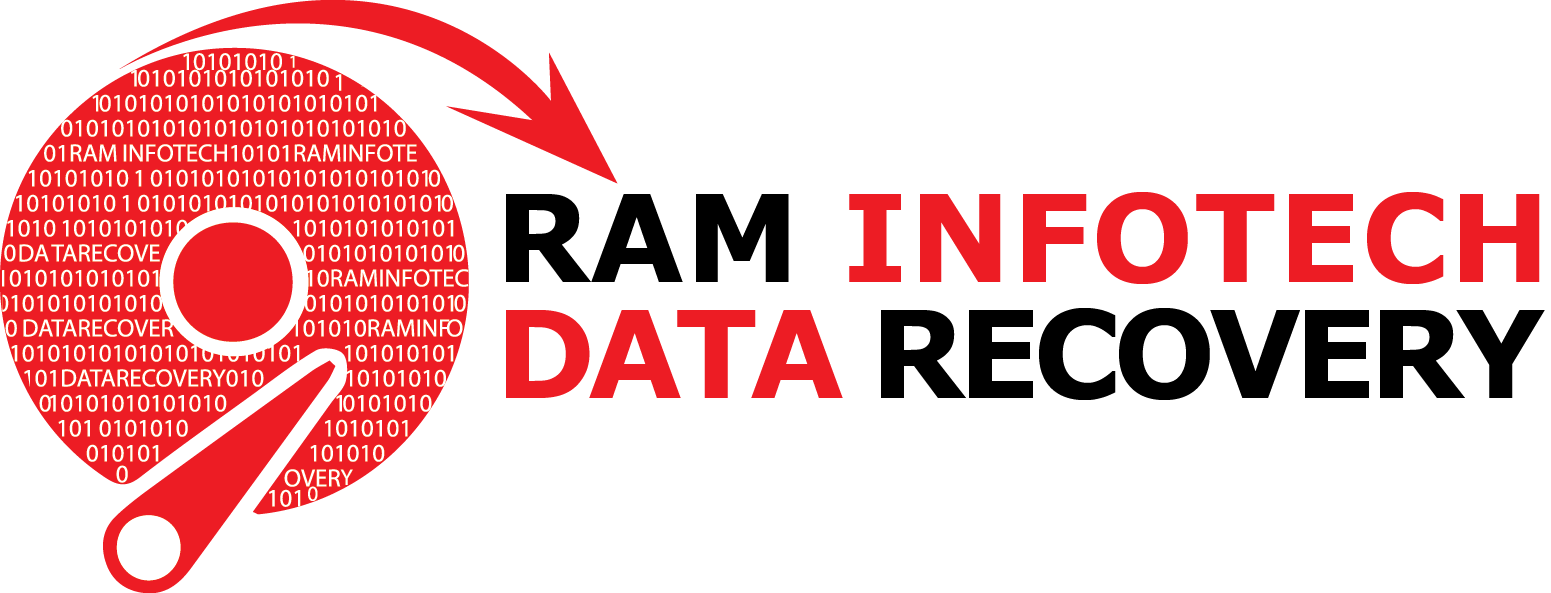












0 Comments